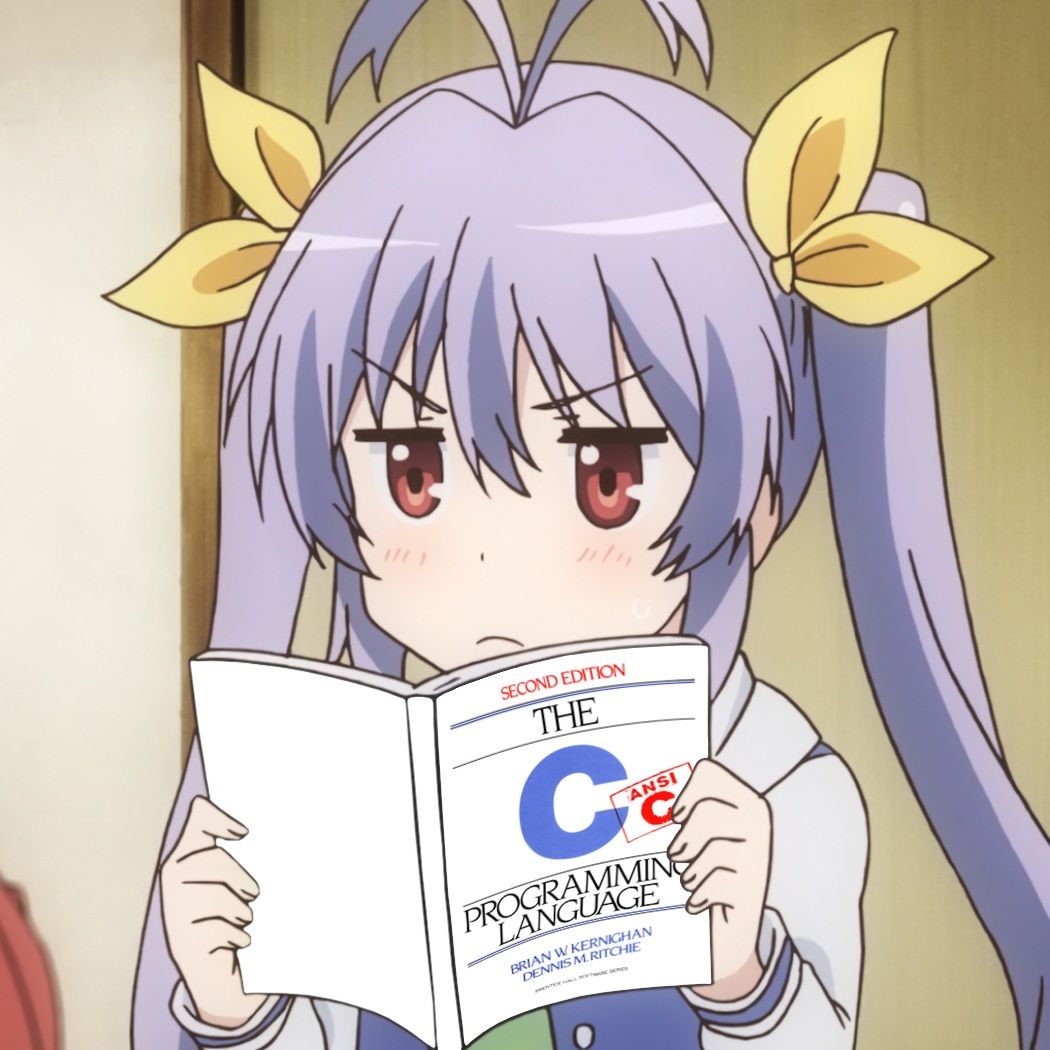technology
How to Implement a Debounce in JavaScript to Optimize Event Handling
JAVA
4 min read
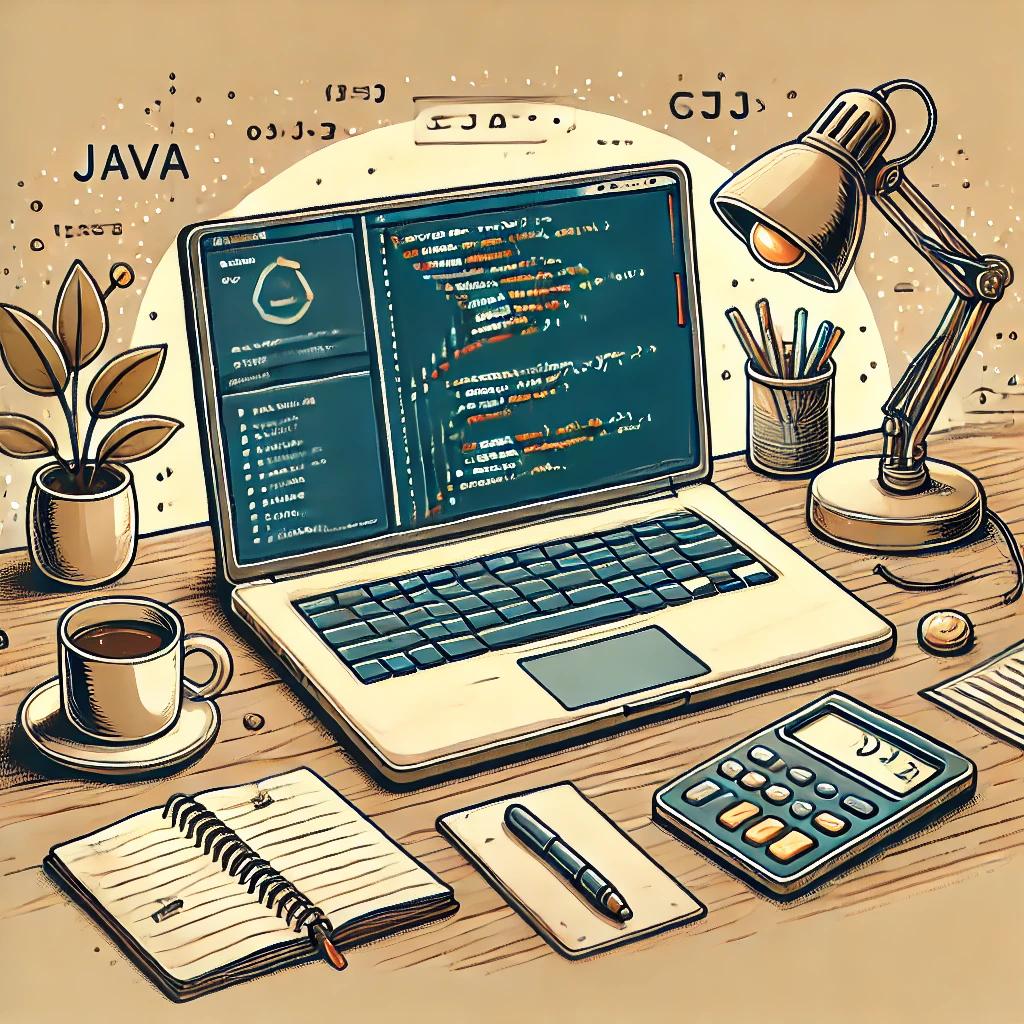
2025-01-31
// Debounce function to optimize frequent events
function debounce(func, delay) {
let timer;
return function (...args) {
clearTimeout(timer);
timer = setTimeout(() => func.apply(this, args), delay);
};
}
// Using debounce on an input event
const searchInput = document.getElementById("search");
searchInput.addEventListener("input", debounce((event) => {
console.log("Searching:", event.target.value);
}, 500));
Explanation:
- The debounce function takes another function (func) and a delay (delay).
- If the user keeps typing, the timer resets.
- The function executes only after the user stops typing for delay milliseconds.
- In this example, it's applied to a search field (input), preventing unnecessary API calls while the user types.
This pattern is extremely useful for improving performance in applications with frequent event triggers. 🚀
Other Articles
Most Relevant Posts

Developing a Minimum Viable Product (MVP) Successfully
A step-by-step guide to crafting an mvp that works

Elevate Your Business with ForcePynets: Your Premier Tech Partner
Harness the power of salesforce, python, .net, and javascript for leading-edge solutions
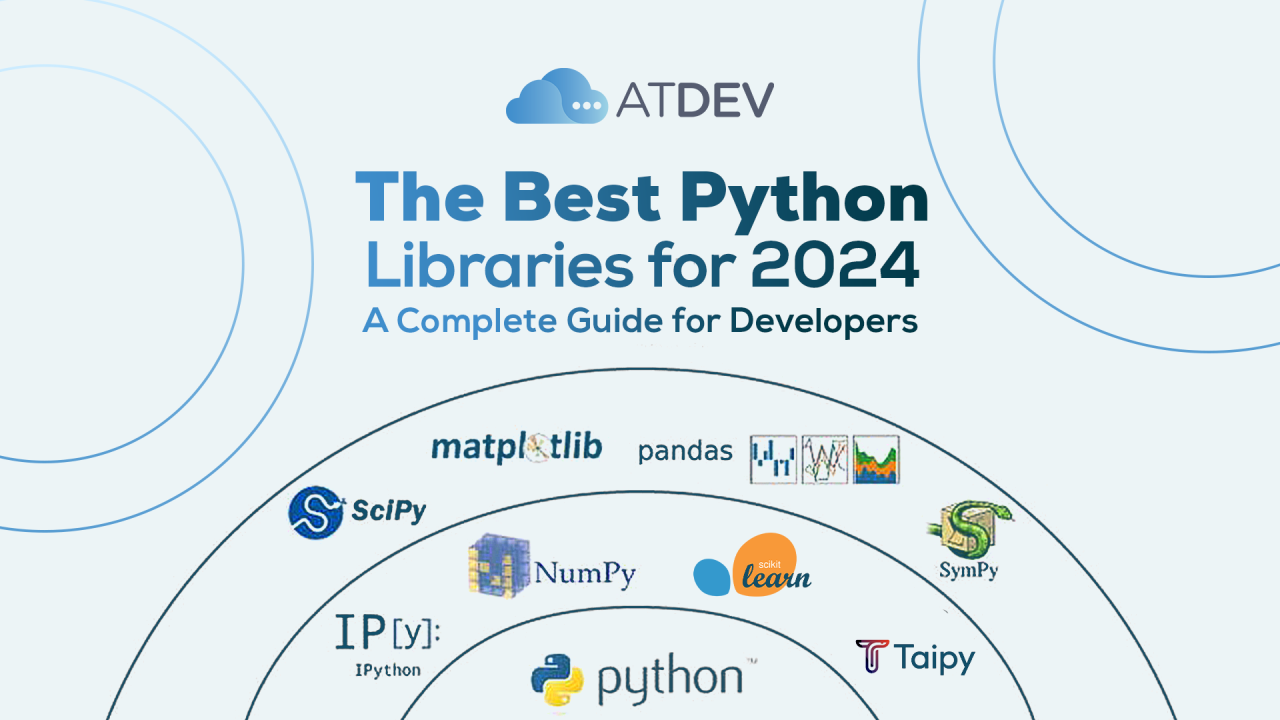
Best Libraries in Python
Most popular libraries in python

Salesforce: The Technology Shaping the Future of Business v2
General description for salesforce

Mastering Salesforce: Effective Tips for Rapid Learning
Accelerate your journey to salesforce mastery
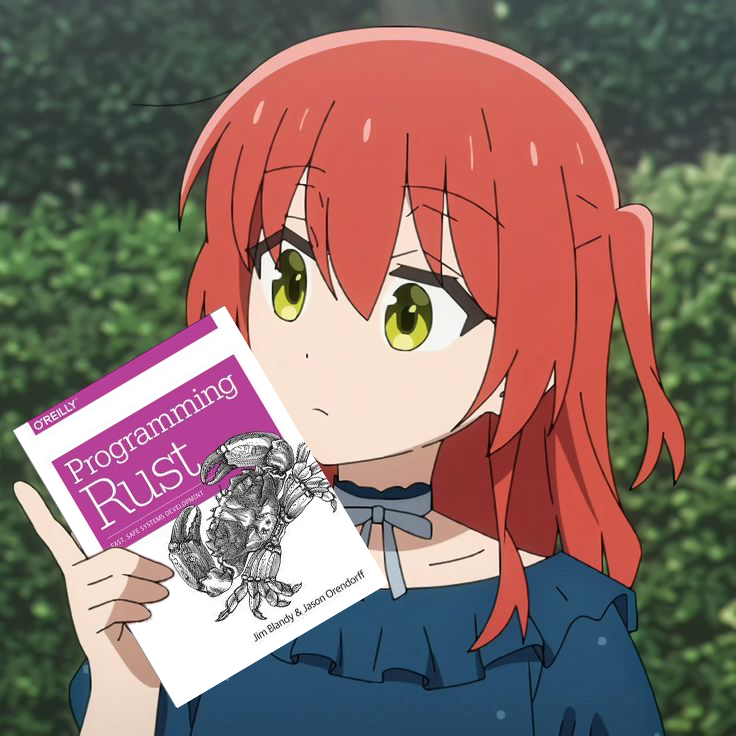
Sanity Code Test Again
We're coding from sanity best ide in 2025

Test 4
Test 4

Test 5
Test 5

Test 6
Test 6

Test 7
Test 7

Test 8
Test 8